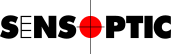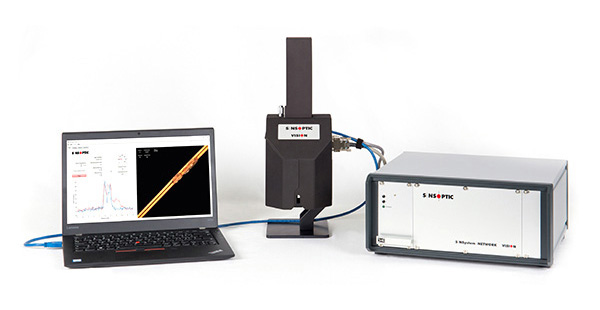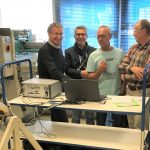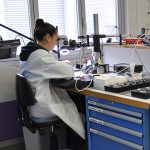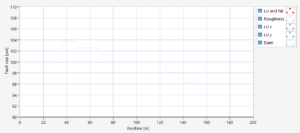Syntax of Criteria
Applies to
Sensoft Multiline
Sensoft Vision
Question
What can I write in the Criteria field? What do the sentences there mean?
Answer
In the Criteria field you give the thresholds for faults and for raising alerts.
Basics: Faults are recorded only if they are over a threshold. There are different types of faults: the most important are Lumps and Neck-downs or in case of flat wires their x and y components LU x, LU y, NE x and NE y. If there are too many faults in a certain length an alert is raised. An alert can be a Warning (a non-critical alert, the product is still ok) or an Alarm (a critical alert, the product is a fail).
You can specify any number of criteria. The syntax is best understood starting with a few examples:
Warning if 10 lumps > 25 umAlarm if lump > 50 umAlarm if 10 lumps > 35 µm in 1000 mA if 10 lu > 35um in 1000 m
The first example emits a warning if the spool has 10 or more lumps larger than 25 micrometers. A lump is any sudden increase of diameter, e.g. a blister or an extrusion excess. A warning is intended to alert the operator of possible quality deterioration while the spool is still ok (a PASS): Sensoft marks the spool orange on the Main page, turns on a warning siren or lamp if one is attached, but leaves the overall PASS/FAIL indicator green.
The second example gives an alarm at the first unacceptable lump, in this case larger than 50 micrometers. The spool is a FAIL with just one fault over this threshold. As a rule, a criterion always starts with Alarm or Warning followed by if and the condition that raises the alert. After a criterion is entered, it is automatically pretty-printed, in this case to Alarm if 1 lump > 50 µm, to make it explicit that one fault is sufficient for the alarm.
In the third example the alarm is raised if there is an accumulation of faults, in this case at least 10 faults in 1000 m. Before the alarm condition is fulfilled, the color on the Main page goes from green to light red proportionally to how many of the 10 faults there are in the 1000 m. This means that if the wire had a few faults (less than 10) and then none for a long time, the color gradually goes back to green. In the first example, where no length range was given, the color could only get darker (toward orange because it is a warning) and never greener again.
The fourth example states the same as the one before and will be automatically pretty-printed equal to it. It shows that the syntax is quite tolerant. Every case (lowercase, MixedCase, ...) is accepted, keywords can be abbreviated, many spaces omitted, the unit can be written as µm, um or even omitted. One could abbreviate the example even more, e.g. to a 10 l>35 in 1000m. If a criterion cannot be parsed, it is marked red.
Let's introduce some more capabilities of criteria with further examples. We encourage you to try your variations interactively in the Criteria field of Sensoft.
Alarm if neck-down > 50 um |
A neck-down is a sudden decrease in diameter, e.g. a missing insulation. If a lump is a positive diameter variation, a neck-down is a negative diameter variation. Writing the criterion as Alarm if neck-down < -50 um is also accepted as equivalent and both are pretty-printed as Alarm if 1 neck-down > 50 µm |
Alarm if 10 lumps > 50 µm |
Alarm if there are at least 10 lumps in the spool, i.e. the whole measurement. A lump is any sudden increase of diameter, e.g. a blister or an extrusion excess. |
a 10 l>50 |
Same as above. Is accepted and pretty-printed as Alarm if 10 lumps > 50 µm |
Alarm if 10 lumps > 50 µm in 100 m |
Alarm if there are at least 10 lumps in a range of 100 m. No alarm is raised if there are six faults at the beginning and six at the end of a long spool. |
Warning if 50 > lump > 25 µm |
Double threshold. Warning for each lump with size between 25 µm and 50 µm. Useful e.g. in combination with Alarm if lump > 50 µm so that a large fault doesn't trigger a redundant warning. Warning if 25 < lump < 50 µm is equivalent and converted to the version on the left. |
Warning if 10 times 50 > lump > 25 µm |
Double threshold, multiple faults. "times" is optional, as is the unit after the 25. |
Warning if 10 times 50 > lump > 25 µm each long < 2 mm |
With fault length condition. "and length", "length" or even "L" are accepted alternatives to "each long". Length unit can be um, µm, mm, m or km. Available in Sensoft Multiline[1] and Vision. |
Warning if 50 > neck-down > 25 µm and 1 < length < 2 mm |
Double threshold, double length condition. "L" and "long" are accepted alternatives to "length" Available in Sensoft Multiline[1] and Vision. |
Alarm if roughness > 10 µm |
Roughness faults. Roughness is calculated by default over 100 m, so that for typical velocities (600..1200 m/min) and data rate (1000 Hz) one uses about 10'000 data points, which is pretty standard. The roughness is calculated as the standard deviation of the diameter, band-pass filtered according to the Filter parameters specified in the settings file. By default Filter is a median highpass filter with cutoff frequency 0.05 Hz. Available only in Sensoft Multiline. |
Alarm if roughness (over 1000 m) > 10 µm |
Roughness with custom calculation length (1000 m instead of default 100 m). Custom calculation length can only be used in combination with roughness. Available only in Sensoft Multiline. |
Warning if Custom sensor name > 25 µm and long > 2 mm |
Sensoft Multiline allows up to 16 Custom sensors per line, configured via OPC UA. Each custom sensor has, among other things, a name and a unit. In this example the name must be "Custom sensor name" and the unit "µm". Custom sensors support criteria with fault length conditions. Available only in Sensoft Multiline. |
Warning if Custom sensor name > 25 |
Also with custom sensors the unit can be omitted. It is automatically added by pretty-print. Available only in Sensoft Multiline. |
Warning if LU x > 25 µm |
The component in x direction of the lump signal. Meaningful with flat wires. Supports criteria with fault length conditions. Available in Sensoft Multiline[1] and Vision. |
Warning if LU x < -25 µm |
In Sensoft Multiline, NE x is available as negative LU x. In Sensoft Multiline this criterion emits a warning if there is a neck-down in x-direction larger than 25 microns. In Sensoft Vision use Warning if NE x > 25 µm |
Alarm if LU x > 25 µm for 10 mm |
Alert if the cumulative fault length is over 10 mm. Contrarily to Alarm if 10 times LU x > 25 µm, long faults count more than short faults. Works for all fault types supporting fault length. |
Alarm if LU x > 25 µm for 10 mm in 10 m |
Alert if more than 0.1% is bad. |
Alarm if 105 > Diam > 101 µm |
Double condition with custom sensor. Requires a custom sensor named "Diam". Fault size (blue point in Figure 1) is stored as the maximum of the Diam signal. On the contrary, with |
Alarm if 95 < Diam < 99 µm |
Double condition with custom sensor. Requires a custom sensor named "Diam". Fault size (blue point in Figure 1) is stored as the minimum of the Diam signal. As a rule, criteria with < store the minimum. On the contrary, with Alarm if 99 > Diam > 95 µm the maximum (at 99 µm) would be stored, which is not desired for a wire with nominal diameter 100 µm. If the attribute Nominal value of the custom sensor is set, the criterion is automatically set to the correct form (using > if the thresholds are above Nominal value resp. < if they are below). Available only in Sensoft Multiline. |
Alarm if Diam - nom. > 1% |
Custom sensor with nominal value. Requires a custom sensor named "Diam" with the Nominal value property set. E.g. if Nominal value is set to 100, this criteria is equal to Alarm if Diam > 101 µm . Available only in Sensoft Multiline. |
Warning if Position > 10000 m |
Warning if the spool length reaches 10'000 m. Available only in Sensoft Multiline. |
Warning if Velocity < 1200 m/min |
Warning if the filament velocity satisfies a certain condition. Available only in Sensoft Multiline. |
Alarm if Signal < 75 % |
Alarm if the signal level falls under some threshold, i.e. if the optical windows of the sensor are getting dirty and require cleaning. Note that also without such a criterion Sensoft warns you, when the sensor is getting dirty, with a blinking text message in the software. Available only in Sensoft Multiline. |
Alarm if Rel. diameter < 2000 µm |
Sensoft is a lump sensor, not a diameter sensor, and thus cannot measure the diameter of the filament accurately. The amount of shadow that Sensoft measures nevertheless is a rough estimation of the filament diameter. You can create criteria on this signal, that we call rel. diameter. Available only in Sensoft Multiline. |
Alarm if Rel. ovality > 50 µm |
Sensoft is a lump sensor, not a diameter sensor, and thus cannot measure the diameter or the ovality of the filament accurately. The amount of shadow that Sensoft measures nevertheless is a rough estimation of the filament diameter and if the sensor has at least two axes, the ovality = (⌀max - ⌀min)/2 can be calculated. You can create criteria on this signal, that we call rel. ovality. Available only in Sensoft Multiline. |
Infer AI-detected fake faults |
The photo of the fault is sent to a locally running AI model, trained to detect faults on filaments. On page Results you can select faults based on what the AI model found on the photos, e.g. fake faults. Gets pretty-printed as Infer, but do not exclude, AI-detected fake faults, to clarify that no fault gets excluded. Available only in Sensoft Vision 2, and only if an AI model is active. |
Exclude AI-detected fake faults |
The photo of the fault is sent to a locally running AI model, trained to detect faults on filaments. If the AI model detects a fake fault, e.g. a hair, a dust particle or does not detect anything on the photo, the fault is automatically excluded. Excluded faults do not count in the PASS/FAIL decision, since they are considered fake faults. They are however kept in the spool files for the record. Available only in Sensoft Vision 2, and only if an AI model is active. |
A reduced version of this page is available in the context help of Sensoft: to access it press Ctrl - H and move the mouse onto the Criteria field. Below is a summary of the available alert and fault types.
| Alert type |
|---|
| Warning |
| Alarm |
Table 1: All possible values of Alert type
| Fault type | Available in |
|---|---|
| Lump | Multiline, Vision |
| Neck-down | Multiline, Vision |
| Roughness | Multiline |
| LU x | Multiline[1], Vision |
| LU y | Multiline[1], Vision |
| NE x | Vision (in Multiline use LU x < -Thr) |
| NE y | Vision (in Multiline use LU y < -Thr) |
| Custom sensor | Multiline[1] |
| Position | Multiline |
| Velocity | Multiline |
| Signal | Multiline |
| Rel. diameter | Multiline |
| Rel. ovality | Multiline |
Table 2: All possible values of Fault type and which version of Sensoft is supported.
Note 1: If configured with Sensystem type K12, K13 or special custom sensors.