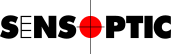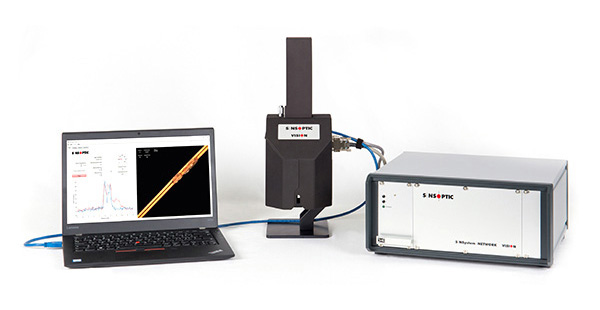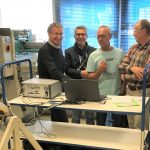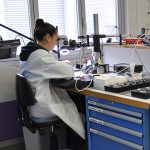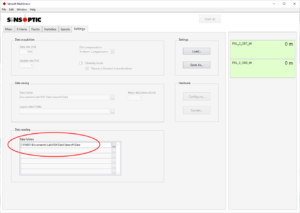Supervisor mode: Seeing measurements of other computers in real-time
Applies to
Sensoft Multiline
What is Supervisor mode?
It is using Sensoft Multiline not to measure, but to see what other systems are measuring, in real-time. It lets e.g. a command center display either all or part of the measurements underway in a facility. Or it lets a technician in his office see the measurements going on in production without having to go there. The user interface is the same as Sensoft Multiline.
How to activate
On page Settings, insert a folder in Data reading|Data folders (Figure 1). The inserted folder should be the Data folder of the measuring computer, i.e. the folder in Data Saving|Data folder of the measuring computer.
Advantages
- Overview of all current measurements, on page Main and on the right panel
- Overview of all past measurements: on page Main click on the arrow near the date to see the measurements of the day before. You can even set the date to e.g. "8 to 15.03.2022" to see an entire week of production
- Access to details of every spool: double-click on a spool to display their faults
- Data mining: On page Spools you can search all past spools based on Date, Line, Pass/Fail, Spool ID and Order. If you need more advanced filters right-click on the spool list and select "Open in Excel" to bring the resulting spool list into Excel.
Supported folders
You can add many Data folders from many measuring computers. Of course you have to have read permission for those folders. On Windows that is typically done by activating file sharing. Write permission is not required.
You can also add folders from Sensoft Vision. In this case add the subfolder "Report" of the Data folder of Sensoft Vision. E.g., suppose that in Sensoft Vision on page Settings the field Data folder is empty. Then the data folder used by Sensoft Vision is Documents\LabVIEW Data\Sensoft\Data\Vision and the folder to add in Supervisor mode is Documents\LabVIEW Data\Sensoft\Data\Vision\Report of Vision's PC. Supervisor mode can display the faults, and their photo. For advanced review and editing functions Sensoft Vision still has advantages. On page Faults you can press the button "Open in Vision" to easily open the spool in Sensoft Vision. For this Sensoft Vision has to be installed on the supervisor's computer.
Can one start/stop measurements?
Supervisor mode is a read-only mode, so you cannot start/stop measurements or change parameters. You can however do this either by OPC UA or by a remote desktop connection.