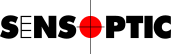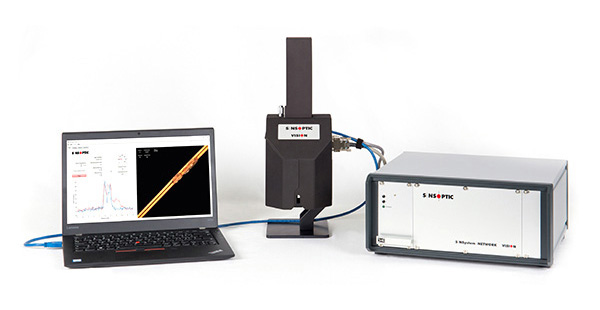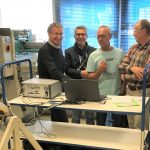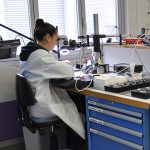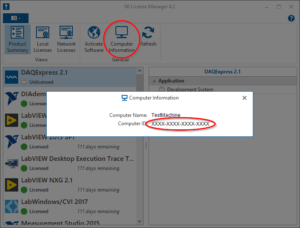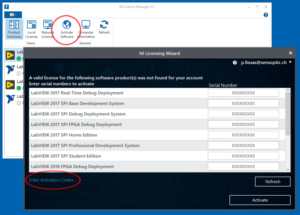License OPC UA
Applies to
Sensoft Multiline
Sensoft Vision
Issue
I need a license for OPC UA. How do I get it and how do I insert it to my computer?
Solution
Sensoft uses the OPC UA libraries of NI, which require a license. This license has to be installed onto the computer running Sensoft for the OPC UA functionality to work. The license is free of charge for our customers.
- Get the license
- Open NI License Manager by going to Start » All Programs » National Instruments » NI License Manager
- Select Computer Information as shown below
- Copy the 16-digit Computer ID and send it to Daniel Haertle (d.haertle@sensoptic.ch)
- We will send you back a 20-digit Activation code, generally within 24 h
- Apply the license, i.e. enter the Activation code
- Open NI License Manager again by going to Start » All Programs » National Instruments » NI License Manager
- Click on the Activate Software icon
- Either log in, or up to NI License Manager version 4.3, just close the dialog window NI User Account
- Click on Enter Activation Code
- Enter the 20-digit Activation code and press Apply Codes